Linux-Telnet配置
本文最后更新于:2020年7月6日 上午
概览:Linux的TELNET配置,Ubuntu与Kail亲测可用,以及查看Linux的IP地址与端口。
Telnet是明文传输,非常的不安全。大部分已经被SSH协议取代了。
Linux安装TELNET
1.安装这两个包。
1 | |
2.编辑/etc/inetd.conf
1 | |
这个文件默认不存在,所以里面也没有任何内容。把下列内容填入到文件之中。
1 | |
3.编辑/etc/xinetd.conf
1 | |
文件默认是有内容的,但是主要内容需要我们进行填充。
1 | |
填充内容为instances=60一直到cps = 25 30。
4.编辑/etc/xinetd.d/telnet文件
1 | |
修改添加如下内容
1 | |
5.重启网络
1 | |
到此Linux的TELNET配置完成。
注意:Kail机器貌似每次开即都需要输入这个命令才能开启TELNET。
查看TELNET端口是否打开
可以使用nmap来查看端口是否打开。
如果没有安装nmap,按照提示安装即可。
查看命令
1 | |
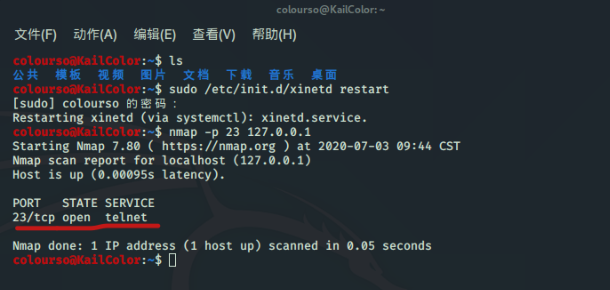
查看Linux的网络IP
可以使用命令ifconfig来进行查看。
如果没有安装的话,命令行会提示安装对应的包net-tools
除此之外有时安装了这个包,但是机器还是显示未安装此命令。此时可以加上sudo.
1 | |
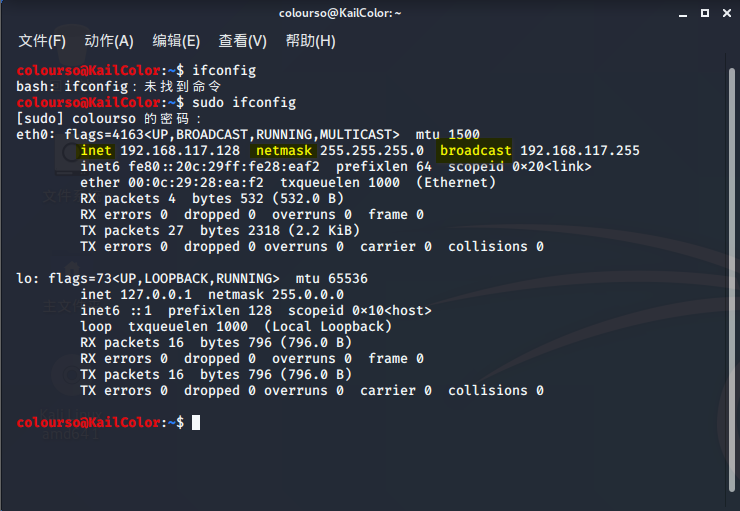
- inet表示网络地址
- netmask表示子网掩码
- broadcast表示广播地址。
参考链接:linux打开telnet端口
本博客所有文章除特别声明外,均采用 CC BY-SA 4.0 协议 ,转载请注明出处!